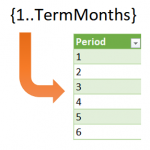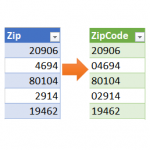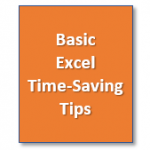Excel University Blog
Read on for in-depth articles, tutorials, and videos. Search or browse for specific topics. Be sure to subscribe if you'd like to be notified when we write something new.
Functions
One reason we love PivotTables is that they automatically expand to include new items. For example, we have a PivotTable that summarizes transactions by account. Then next month, we paste new transactions into the data table and there is a new account. To get this new account included in our report, all we do is…
Read MoreA while ago, I wrote about creating dependent (aka cascading, dynamic, or conditional) drop-downs using data validation. This is where you have a primary drop-down, and the choices in the related secondary drop-down depend on the selection made in the first drop-down. Well, this process became MUCH easier with the introduction of dynamic array functions…
Read MoreMy Excel-friend John Michaloudis has compiled a podcast with tips from 17 Excel experts and MVPs. He does this annually, and this year he has put together a great collection of tips. This year, you’ll hear tips from: Bill Jelen John Michaloudis Mynda Treacy Jeff Lenning Jon Acampora Danielle Stein Fairhurst Ken Puls Kyle Pew…
Read MoreExcel has numerous date-related features and functions. In this post, we’ll explore a few of them. We need an illustration that will tie them all together, so, we’ll create a graphical calendar with a PivotTable. Even if you don’t need a graphical calendar in your workbooks, the underlying mechanics that enable us to build it…
Read MoreHere’s the situation. We have created a PivotTable and related PivotChart, and, since we are nice, we have also provided a Slicer so that the user can easily make selections. But, we’d like the report titles to dynamically update based on the selections made. As with anything in Excel, there are multiple ways to accomplish…
Read MoreSometimes in Excel, we want to use formulas to compute row values, but, the number of rows is dynamic and changes periodically. For example, let’s say we want to create an amortization schedule and use it for a variety of loans. Some loans are paid in 36 months, some in 120 months, and some in…
Read MorePower Query is an amazing tool, and I love learning about it. In the Power Query Editor, as you click the command icons, Excel is actually writing M code behind the scenes. M code has many more functions than are available in the ribbon. So, the thing to keep in mind is that if you…
Read MoreYou want to perform a lookup with VLOOKUP, but, there are multiple lookup columns. So, what are you supposed to do? Combine them into a single lookup column? That is certainly one option, but, as with just about anything in Excel, there are multiple ways. In a previous post, I showed one way to do…
Read MoreIf you like shortcuts, features, and tools that can save you time in Excel, I’d like to call your attention to a Journal of Accountancy article that includes tips from several Excel experts. I’m honored that my tips were included in the article 🙂 The article includes these main categories of tips: Keyboard shortcuts Quick…
Read MorePsychologist Abraham Maslow wrote a line that is often referred to as Maslow’s Hammer. It goes something like this: “I suppose it is tempting, if the only tool you have is a hammer, to treat everything as if it were a nail.” I’ve heard the simplified version more often: “If all you have is a…
Read More