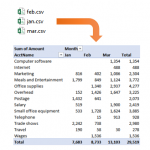Excel University Blog
Read on for in-depth articles, tutorials, and videos. Search or browse for specific topics. Be sure to subscribe if you'd like to be notified when we write something new.
PivotTable
In this post, we’ll talk about how to edit the value in a PivotTable cell. Wait…what!? I’ve been using PTs for a long time, and, I’ve always received an error when I try to edit the value in a PivotTable cell. Yes, we’ve been able to edit the label cells, but, not the value cells.…
Read MoreThis is the 4th and final post in the Impossible PivotTables series, where we are exploring Power Pivot by looking at some limitations encountered with traditional PivotTables. In this post, we’ll look at how to compute the average when there are multiple rows per item. That is, where a simple sum divided by the count…
Read MoreHave you heard people talking about Power Pivot and the data model, but you aren’t exactly sure what they are or how to use them? Well, in this article, we’ll use them to build a basic PivotTable. Workbooks used to summarize exported data can potentially be improved by using Power Pivot and the Data Model. Check…
Read MoreThis is the 3rd post in the Impossible PivotTables series. This series is designed to explore Power Pivot. I thought looking at a few limitations of traditional PivotTables would be a fun way to do this. So, in this post, we will look at how traditional PivotTables support a single data table while Power Pivot…
Read MoreThis is the second post in the Impossible PivotTables series, where we are exploring Power Pivot. In the first post, we examined the limitation of calculated field references in a traditional PivotTable. In this post, we’ll address the limitation of using the Show Values As option for subsequent calculations. If we use the Show Values…
Read MoreThis is the first post in a series called Impossible PivotTables. The purpose of this series is to explore Power Pivot. I thought a fun way to do that would be to demonstrate how using the data model enables us to build PivotTables that are either impossible with traditional PivotTables or that require workarounds. I…
Read MoreIf you use PivotTables often, you’ve probably wished there was a way to set default PivotTable layout options. For example, if you prefer Tabular instead of the default Compact, it sure would be nice if all new PivotTables used the Tabular layout. Well, depending on the version of Excel you have, you may in fact be…
Read MoreIn this post, we’ll summarize data from multiple CSV files with a PivotTable. Specifically, we’ll use a Get & Transform query (Power Query) to retrieve and prepare data from numerous CSV files. Then, we’ll send the query results into the data model (Power Pivot). Then, we’ll build our summary report using a PivotTable based on…
Read MoreTraditional PivotTables are an incredible feature of Excel, but, they are not without limits. Many of the typical restrictions are removed when you use the data model rather than a single Excel table. If you’d like to learn how to build a PivotTable using the data model, and learn what the data model is, strap…
Read MoreIf you have ever downloaded bank activity from your bank’s website, you know there is some amount of cleaning you need to do before the data is ready to use. Perhaps the next step is to summarize the bank activity with a PivotTable, or, perhaps to perform a bank rec. Regardless of your ultimate objective,…
Read More