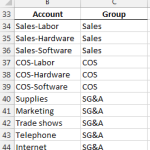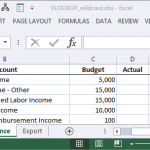Excel University Blog
Read on for in-depth articles, tutorials, and videos. Search or browse for specific topics. Be sure to subscribe if you'd like to be notified when we write something new.
Functions
In this post, we’ll explore a method to allow a user to select an item from a drop-down list and then use formulas with the VLOOKUP function to retrieve multiple values from the related item table. Objective Before digging into the mechanics, let’s review our objective with an example. We would like to allow our…
Read MoreIn this post, we’ll create two data validation drop-down cells that provide the ability to select From and To dates based on the transaction dates stored in the source data. This will ensure that the date selections fall within a valid range of dates, that is, those months with data in the table. This technique…
Read MoreIn this post, we’ll explore a method for generating a drop-down that contains a unique list of choices derived from a table column with duplicate values. Objective Before we get started on the mechanics, let’s take a look at what we are trying to achieve. We have a data table that is exported from our…
Read MoreIn this post, we’ll explore three methods for transposing data in Excel. The first method can be used when you just want to quickly to transpose the values manually. The second method can be used when you want formulas to perform the transposition automatically based on the labels. The third method can be applied when…
Read MoreOf all the functions introduced in Excel 2007, 2010, and 2013, my personal favorite is SUMIFS. The SUMIFS function performs multiple condition summing. The function is designed with AND logic, but, there are several techniques that allow us to use OR logic instead. This post explores a few of them. Note: if your version of…
Read MoreIn a previous post, we explored how to use the TRIM function to remove trailing spaces from lookup values used in a VLOOKUP function. In this post, we’ll tackle the reverse issue, where the values in the lookup column contain trailing spaces, by using wildcards in the VLOOKUP function. Note: depending on your version of…
Read MoreI’m a huge fan of the VLOOKUP function, and am surprised by its day-to-day utility for accountants. In this post, we use the VLOOKUP function to convert or translate calendar year transaction dates into fiscal year periods, such as a fiscal quarter. To accomplish this, we’ll first need to investigate in detail the function’s fourth…
Read MoreThis post explores options for formatting cells that are locked, or unlocked, in an Excel worksheet. Scenario Let’s pretend we have a worksheet that helps a user compare three different loans. The user is required to enter information, such as interest rate and number of years, into designated input cells, but shouldn’t be allowed to…
Read MoreHi guys! Just wanted to draw your attention to my April 2014 Journal of Accountancy article that discusses the power of mapping tables. If you’ve not experimented with this technique, it is worth checking out. In summary, a mapping table sits between the data and report sheets and enables you to translate labels and aggregate…
Read MoreThe AVERAGEIFS function can compute averages for transactions that meet a set of criteria. In this post, we’ll use it to create a report by customer that ignores zero value transactions. Overview Although SUMIFS was probably the most popular multiple condition function introduced in Excel 2007, it wasn’t the only one. Microsoft released AVERAGEIFS which…
Read More