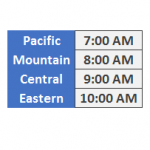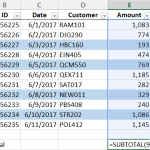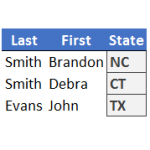Excel University Blog
Read on for in-depth articles, tutorials, and videos. Search or browse for specific topics. Be sure to subscribe if you'd like to be notified when we write something new.
Functions
This post will demonstrate how to use Excel formulas to determine sample selections based on dollar units. The basic idea is that each dollar is a sampling unit, and as such, this method is more likely to select higher dollar items for testing. This method goes by several names, including monetary unit sampling, dollar unit…
Read MoreThere are numerous lookup functions in Excel, and often, their capabilities overlap. And, that is true with many things in Excel…there are often multiple ways to accomplish any given task. Performing lookups is no exception. So, how are we supposed to know which lookup function to use? Often, Excel users try to decide between VLOOKUP…
Read MoreI recently received a question about how to find the most recent transaction date of a list of items. There are a few fun ways to accomplish this, and so I thought I’d walk through three options. Thanks Darrell for your question! Objective The exact question from Darrell is: “I have a data table of…
Read MoreI was recently working on a workbook, and had to convert an event time from one time zone to another. Basically, I wanted to enter the time of day into a cell, and then I needed a formula to compute the event time in a different time zone. This post walks through the formula to…
Read MoreIn recent back-to-back webinars, two different attendees asked how to check to see if a user entered a text string with all caps. Specifically, they asked how to set up a data validation rule to determine if all letters are capitalized. So, I figured I would write a quick post about the technique. Objective Let’s just take a moment…
Read MoreIf you need to compute the total for certain cells based on their font or fill color, you may have noticed that Excel formulas operate on stored values, not displayed values. That means that functions such as SUM and SUMIFS operate on the underlying cell values and disregard cell formatting, such as font or fill…
Read MoreThe SUBTOTAL is a wonderful alternative to the SUM function, and this post shows how to set up a shortcut button that inserts the SUBTOTAL function. Our new shortcut button will be similar to the AutoSum button that inserts the SUM function because it will automatically include the cells above. Objective Before we get started, let’s…
Read MoreIf you have ever wished that the VLOOKUP function could return the sum of two or more related columns, this trick will get you there. Objective Before we get into the details, let’s be clear about our objective. We have some transactions that were exported from our accounting system as shown below. We would like…
Read MoreWhen you need to compute a future date and exclude weekends, you may want to consider exploring the WORKDAY function. In this post, we’ll use the WORKDAY function to prepare a simple project plan and then display it with a Gantt chart. Objective We have a project that we are managing and it has several…
Read MoreWhen you need to perform a lookup, your instinct tells you to use VLOOKUP. But, when your lookup uses multiple conditions and columns, you may be inclined to use SUMIFS. However, when the value you need to return is a text string, rather than a numeric value, you are precluded from using SUMIFS since it only…
Read More