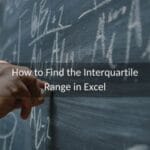Excel University Blog
Read on for in-depth articles, tutorials, and videos. Search or browse for specific topics. Be sure to subscribe if you'd like to be notified when we write something new.
Functions
You might be surprised how much time is lost flipping between Excel workbooks trying to find information – especially if you have a lot to sort through. Learning how to merge Excel files will make finding information easier, faster, and more user-friendly (especially if you’re sharing workbooks). While you can use VBA to combine files,…
Read MoreExcel contains plenty of options that make it easy to format cell values exactly how you want them: as a number, date, currency, percentage, and so on. Often, an individual cell contains only one type of value. But, there are actually some really simple ways to combine date and time values in Excel into a…
Read MoreFor the purposes of this discussion, an Excel dynamic chart is a chart that automatically updates itself whenever new data rows are added. The opposite is a static chart, which won’t incorporate any new data rows added to the existing range. To be clear, when Excel creates a chart based on a range of cells,…
Read MoreMicrosoft recently announced the rollout of the new IMAGE function. It enables us to write a formula that inserts an image directly into a cell. This opens up many new interesting possibilities.
Read MoreLong lists of data can be time-consuming to enter in Excel. Here’s how to use the Excel fill handle to save yourself hours of work!
Read MoreKeeping your records organized is essential whether you’re running a business or taking care of the household. These days, there are a ton of apps you can use to keep track of daily to-dos, but they just can’t quite compare to the customization abilities and advanced features of Excel. One of those features is the…
Read MoreA duplicate value is a value that shows up more than once in a spreadsheet. These pop up all the time when working with datasets, and they can be tedious to sort through if you don’t know the quick ways to find them. Learn how to highlight duplicates in Excel to make the process take…
Read MoreDid you know you can find the interquartile range in Excel in only 4 steps? See how to make an easy chart that calculates any dataset’s IQR!
Read MoreDo you use Excel to keep track of your to-do lists, upcoming events, deadlines, etc.? Since spreadsheets are so customizable, many Excel users rely on the software to create unique calendars tailored to their needs. It’s one of the most popular uses for Excel and great practice for users of all skill levels. If you’re…
Read MoreLooking for some advanced Excel tips to help you become a spreadsheet pro? We’re sharing 8 tips that will take your skills to the next level!
Read More