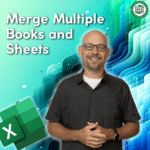Excel University Blog
Read on for in-depth articles, tutorials, and videos. Search or browse for specific topics. Be sure to subscribe if you'd like to be notified when we write something new.
Excel
We all love Excel, don’t we? But it’s just not that simple when it comes to creating a 4-4-5 Financial Calendar! Got questions about how it’s done? You’re not alone! Today, we will walk you through the creation of a 4-4-5 (4 weeks, 4 weeks, and 5 weeks) calendar in Excel. By the end of…
Read MoreHello and welcome to another informative blog post from Excel University. Today, we’re diving into a somewhat unusual topic – using Excel to launder money. If you aren’t familiar with that term, it simply means taking cash received from an illegal enterprise and running it through a legitimate business. That way, the money appears as…
Read MoreIn today’s post, we’ll be diving into an exciting topic that springs up occasionally among Excel users: “How can you combine worksheets from different workbooks while keeping all the sheets separate in the resulting combined workbook?” Sounds tricky, doesn’t it? But don’t worry! We’ll be navigating through this method together. We’ll go step by step…
Read MoreToday, we’re diving into an exciting way to enhance your data organization skills using Excel. I was recently asked the following question: Is there a way to create a list of files so that the files in the list could be hyperlinked back to the source in the folder? I’m going to answer that question…
Read MoreLearn how to handle conditional summing in Excel with these amazing but easy-to-understand tricks. These effective strategies will level-up your understanding and management of Excel functionalities.
Read MoreIn today’s Excel University blog post, we’re going to explore the incredible combination of the Conditional Formatting and Data Validation features in Excel. I was recently asked the following question: How do I highlight matching customers on one worksheet based on the customer selected in a data validation drop-down list on another? And I’ll answer…
Read MoreToday, we’re diving into conditional formatting rules. Why? Well, to answer a question I received recently, which is basically: “I want a cell to be conditionally formatted based on the value in another cell where the criteria is: if cell C7 is up to 10% less than D7 then have a yellow color and if…
Read MoreToday, we’ll highlight recurring values within a dataset in order to answer a recent question. I was asked the following “I’m trying to get it to recognize if a specific letter, like X, is in a column at least three times. What could the formula look like?” And I’ll answer that question in this post.…
Read MoreToday, we’re answering a question we received about how to combine multiple Excel workbooks into a single workbook, even when there are a variable number of worksheets within each workbook. This post shows how to use Power Query to accomplish it. Let’s jump right in! Video Classic Problem, User-friendly Solution In handling large datasets or…
Read MoreHello Excel enthusiasts! Today, I’m answering a question I was recently asked: how to sort a pivot-style formula-based report in descending order by amount. The whole process is easier than it sounds, and I’ll demonstrate the steps through a series of exercises. Don’t worry, if you aren’t sure what a “pivot-style formula-based” report is, I’ll…
Read More