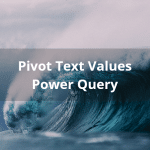Excel University Blog
Read on for in-depth articles, tutorials, and videos. Search or browse for specific topics. Be sure to subscribe if you'd like to be notified when we write something new.
Add-Ins
This is the next post in the add-ins series, where we are exploring various add-ins that enhance and extend the capabilities of Excel. In this post, we’ll take a look at the XBRL Filed Data add-in. In summary, it enables us to get public company financial data (and more) into Excel. Objective Before we get…
Read MoreThis is the next post in the add-ins series, where we are exploring various add-ins that enhance and extend the capabilities of Excel. In this post, we’ll take a look at the Excel-to-Word Document Automation add-in. In summary, it enables us to get Excel data into a Word (or Power Point) document. It creates a…
Read MoreThis is the next post in the Add-Ins series, where we are exploring various add-ins that enhance and extend the capabilities of Excel. In this post, we’ll take a look at Text Toolkit by Ablebits. In summary, it enables us to easily make changes to text without writing formulas. What types of changes? Many! Examples…
Read MoreThis is the fourth post in the Add-Ins series, where we are exploring various add-ins that enhance and extend the capabilities of Excel. In this post, we’ll take a look at the Geographic Heat Map add-in. In summary, it enables us to easily visualize data on a map. Objective Before we examine the details, let’s…
Read MoreThis is the third post in the Add-Ins series, where we are exploring various add-ins that enhance and extend the capabilities of Excel. In this post, we’ll take a look at the Microsoft Visio Data Visualizer add-in. In summary, it enables us to easily convert Excel data into a Visio diagram inside of Excel. It…
Read MoreThis is the second post in the Add-Ins series, where we are exploring various add-ins that enhance and extend the capabilities of Excel. In this post, we’ll take a look at the Bing Maps add-in. In summary, this add-in makes it easy to plot location data from a worksheet column onto a map. It supports…
Read MoreThis is the first post in a series where we’ll be exploring various add-ins that enhance and extend the capabilities of Excel. There are different types of add-ins and in this series, we’ll focus on those available in the Excel app store. Excel app store? Yep! Well, it isn’t technically an Excel app store ……
Read MoreIn this post, we’ll talk about how to Pivot text values with Power Query. We would like to do this even if there are a variable number of fields per record. This can be REALLY hard to visualize based on a short text description, so I think it is best to show screenshots of the…
Read MoreThis is the second post in the Treasure Maps series, where we are discussing various ways to implement mapping tables. In the first post, we covered SUMIFS. In this post, we’ll talk about Power Query. Overview Let’s say we have a list of transactions in a CSV file, like this: We would like to use…
Read MoreFor many decades, Excel has shipped with an add-in called the Analysis ToolPak. But, by default it is disabled. When you enable it, you get access to a bunch of cool stuff … including the ability to have Excel make sample selections. I recently received a question from Jo (thanks Jo!) asking about how to…
Read More- « Previous
- 1
- 2
- 3
- 4
- Next »