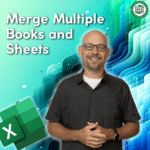Excel University Blog
Read on for in-depth articles, tutorials, and videos. Search or browse for specific topics. Be sure to subscribe if you'd like to be notified when we write something new.
Power Query
Working with ZIP code data in Excel just got easier. With Power Query and a free web service, we can automatically retrieve city, state, and country details associated with any U.S. ZIP code. This approach is extremely helpful for users managing form inputs, mailing lists, or regional datasets who want to automate the lookup process…
Read MoreDid you know Excel can be your new favorite Sudoku playground? That’s right! Using a clever combination of formulas, Power Query, or the COPILOT function, we can dynamically generate Sudoku puzzles and solutions directly within our workbooks. In this article, we’ll explore three powerful methods that bring Sudoku to life right inside Excel. Plus, we’ll…
Read MoreDid you know Excel can fetch a brand-new Sudoku puzzle with a click of the refresh button? In this tutorial, we’re diving into how to tap into an online Sudoku API and use Power Query to turn that data into a styled and playable puzzle and solution right inside Excel. Even if you’re not much…
Read MoreAre you ready to save hours of manual work each week? In this guide, we’ll explore how to automate your workflow in Excel using tools like Power Query, Pivot Tables, and Pivot Charts. Best of all, you don’t need to be a coding wizard to get started. By the end, you’ll know how to effortlessly…
Read MoreHello and welcome to our guide on how to split amounts into annual columns! We will tackle this using a built-in tool called Power Query. If you’ve never used Power Query in Excel before, no worries, I’ll guide you through the process one step at a time! Video Objective We are trying to split a…
Read MoreToday we will tackle a common question: “How can we combine numerous tables that are in the same workbook?” Let’s dive right in and learn how to easily combine tables, even if they have different column orders! Video Step-by-step Process In this guide, we’ll explore how to use Power Query to combine several tables from…
Read MoreI was recently asked the following question: I download an excel file every week and make changes like deleting columns, counting and adding rows and so on. Can I automate this repetitive task ? In this post, I’ll attempt to answer this question. The built-in Excel feature we’ll use to accomplish this is Power Query.…
Read MoreHello and welcome to our post on grouping rows in Excel. We will walk through the process of combining the values in multiple rows into a single cell (comma-separated list of values). The example we’ll use to demonstrate the steps is to combine multiple email addresses for each contact into a single cell. But, this…
Read MoreToday, we’re diving into an exciting way to enhance your data organization skills using Excel. I was recently asked the following question: Is there a way to create a list of files so that the files in the list could be hyperlinked back to the source in the folder? I’m going to answer that question…
Read MoreToday, we’re answering a question we received about how to combine multiple Excel workbooks into a single workbook, even when there are a variable number of worksheets within each workbook. This post shows how to use Power Query to accomplish it. Let’s jump right in! Video Classic Problem, User-friendly Solution In handling large datasets or…
Read More