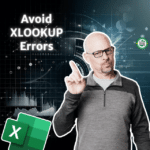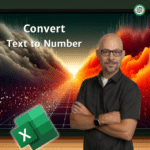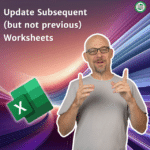Excel University Blog
Read on for in-depth articles, tutorials, and videos. Search or browse for specific topics. Be sure to subscribe if you'd like to be notified when we write something new.
Functions
I recently received a question: “I have two columns of numbers and want one cell at the top to tell me if any values in column A exist in column B.” In this blog post, we’ll walk through how to accomplish this using some essential Excel functions. Video Objective The question asked how to write…
Read MoreIn this post, we’ll learn how to format a range to automatically highlight any items found in a list. In other words, we will learn how to highlight transactions that have a status value that matches any of the status values in a specific list, such as Pending or Processing. This illustration uses status values,…
Read MoreHello and welcome to this tutorial on how to use conditional formatting with a calculated value in Excel! Today, we’re going to dive into the following question: How do you conditionally format a cell when the condition is based on a calculated value? Let’s jump right in! Video Tutorial Let’s work through the concepts sequentially…
Read MoreHello and welcome to our latest tutorial! Today we’re diving into a common Excel challenge: finding the last date in a column. This is especially useful if you add rows to your data regularly. Let’s explore three different exercises to solve this problem. Video Tutorial Exercise 1: Using the TAKE Function in a Table Step-by-Step…
Read MoreToday, we’re tackling the following question: How do you create a calendar that can show multiple events per day in Excel? We’re going to transform a simple table of events into a dynamic, graphical calendar. Let’s dive right in! Objective In summary, we have a list of events stored in a Table named Table1, like…
Read MoreThis article will help you navigate the waters of common XLOOKUP errors and issues. We’ll first begin by identifying errors, issues, and unexpected results. Then we’ll talk about specific ways to avoid and address each one. I hope this article will help you be able to use this wonderful function more effectively in your workbooks!…
Read MoreI was recently asked the following question: “I have a drop-down with 25+ categories that determines the fee percentage. Can I use an IF function to compute the fee based on the selected category?” I answer this question in this post. Video Objective Let’s begin by understanding the objective and the question. There is an…
Read MoreThe post was written to answer a question I recently received: How can we retrieve the last row from a PivotTable? Buckle up as we solve this challenge by nesting two Excel functions into a single formula. Video Step-by-step Let’s visualize the essenence of the question. We have a PivotTable in our worksheet, perhaps something…
Read MoreHave you ever been baffled by Excel’s handling of numbers? Are you tired of grappling with non-cooperative imported data that insists on being treated as text rather than numbers? We can relate to that, and we’re here to walk through this process with you. Video Step-by-step Let’s unravel the mystery of converting text to numbers…
Read MoreWhether you’re managing a budget for various departments or tracking volunteers throughout the year, using multiple worksheets in a workbook is very common. I was recently asked a question about how to get a change made in one sheet to flow to subsequent sheets, but not to previous sheets. In this post, I provide a…
Read More