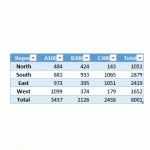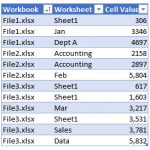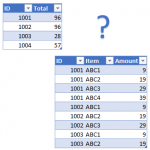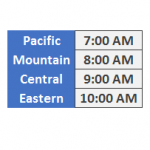Excel University Blog
Read on for in-depth articles, tutorials, and videos. Search or browse for specific topics. Be sure to subscribe if you'd like to be notified when we write something new.
Excel
Recently, I’ve been on this kick of using Get & Transform queries to accomplish tasks that we previously performed with other methods. It is clear that the Get & Transform commands provide new ways to solve old problem. In this post, I’ll demonstrate how we can use a Get & Transform query to transpose values.…
Read MoreAlright my friends, this week I’ll tackle a question I received about retrieving values from workbooks. Here is the basic idea of the question. I have a folder with several hundred workbooks, and each workbook may contain any number of worksheets. For example, some workbooks have two sheets, some have three sheets, and some have…
Read MoreI recently received a question about how to find the most recent transaction date of a list of items. There are a few fun ways to accomplish this, and so I thought I’d walk through three options. Thanks Darrell for your question! Objective The exact question from Darrell is: “I have a data table of…
Read MoreI really like to highlight input cells by applying the Input Cell Style. I also like to try to place all of the input cells for a workbook on a single worksheet. That way, it is easy to update the input cells, and since they aren’t on any of the sheets I need to print,…
Read MoreIn this post, we’ll use a Get & Transform query to help with our reconciliation. The idea for this post came from a question from Laura (thanks Laura!) The basic idea is that we have two worksheets. One contains the invoice totals and the other contains line item details, where there are many line items per…
Read MoreMy Excel friend John Michaloudis put together an excellent podcast a few weeks ago, where he interviewed 23 Excel experts and asked them to give their favorite Excel tip. The tips include shortcuts, functions, features, and design principles. It is a terrific collection of ideas to help as you head into 2017. If you’d like…
Read MoreHave you ever tried to do some type of calculation with a time value in Excel, only to receive a strange result? Two examples are adding up hours on a time sheet and multiplying the number of hours worked by a pay rate. If you’ve tried something like this and encountered an unexpected result, the…
Read MoreAlright…Excel University Volume 4 is available! Well, this volume has taken two years to create, but, I believe the time spent was well worth it. It is, without a doubt, my favorite volume in the Excel University series. We mainly focus on internal-use workpapers, and how to get them done the fast way! I think…
Read MoreI was recently working on a workbook, and had to convert an event time from one time zone to another. Basically, I wanted to enter the time of day into a cell, and then I needed a formula to compute the event time in a different time zone. This post walks through the formula to…
Read MoreIn recent back-to-back webinars, two different attendees asked how to check to see if a user entered a text string with all caps. Specifically, they asked how to set up a data validation rule to determine if all letters are capitalized. So, I figured I would write a quick post about the technique. Objective Let’s just take a moment…
Read More