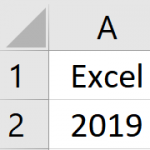Excel University Blog
Read on for in-depth articles, tutorials, and videos. Search or browse for specific topics. Be sure to subscribe if you'd like to be notified when we write something new.
Excel
Working fast is about knowing features and functions, for sure, but, it is also about how quickly we communicate with Excel. We can set up QAT buttons to activate frequently used commands … and … hidden commands. Hidden commands? Yes … Excel has far more commands than are provided in the standard ribbon tabs. It…
Read MoreHistorically, when it was time for Microsoft to release the next version of Excel, everyone would be buzzing, excited, and talking about the new features, functions, and improvements. I know that my heart would pitter-patter as the new version was installing on my system. But, things are different now. In fact, in a way, the…
Read MoreLet’s say we are building a query to clean up and prepare some data for use, and we have a specific value we need to use within the query. But, we would like to be able to change the value as desired, before refreshing the query. One option would be to enter and update that…
Read MoreThe SUBTOTAL function is one of my favorites. So, I wrote a post about it a while back that provided a macro to insert it. The macro worked kinda like the AutoSum command, but it inserted the SUBTOTAL function instead of the SUM function. Gary posted a suggestion for enhancing the macro, so, I wrote…
Read MoreI am thrilled to announce this year’s Excel University scholarship winners! These scholarships are supported by the Excel University Alumni Association, so thanks to all of you who have helped make these awards possible! A special thank you this year to Gary Zeune of The Pros and The Cons who has generously donated time helping…
Read MoreIn this post, we’ll talk about how to use a custom list to automatically sort a PivotTable. By default, a PT is initially displayed in alphabetical order by the row labels. But, what if that isn’t what we want? Well, we can always manually sort each time we create a PT. But, there is a…
Read MoreIn this post, we’ll talk about how to edit the value in a PivotTable cell. Wait…what!? I’ve been using PTs for a long time, and, I’ve always received an error when I try to edit the value in a PivotTable cell. Yes, we’ve been able to edit the label cells, but, not the value cells.…
Read MoreI think it’s about time for another breakout puzzle … yes! This breakout puzzle is inspired by The Matrix. The Matrix? Yes, the movie, you know … with Neo. If you haven’t seen it, it was a popular movie about 20 years ago. (Wow does time fly.) Anyhow, I love that movie and so decided…
Read MoreThis is the 4th and final post in the Impossible PivotTables series, where we are exploring Power Pivot by looking at some limitations encountered with traditional PivotTables. In this post, we’ll look at how to compute the average when there are multiple rows per item. That is, where a simple sum divided by the count…
Read MoreHave you heard people talking about Power Pivot and the data model, but you aren’t exactly sure what they are or how to use them? Well, in this article, we’ll use them to build a basic PivotTable. Workbooks used to summarize exported data can potentially be improved by using Power Pivot and the Data Model. Check…
Read More