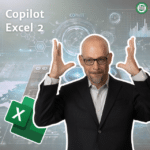Excel University Blog
Read on for in-depth articles, tutorials, and videos. Search or browse for specific topics. Be sure to subscribe if you'd like to be notified when we write something new.
Copilot
Did you know Excel can be your new favorite Sudoku playground? That’s right! Using a clever combination of formulas, Power Query, or the COPILOT function, we can dynamically generate Sudoku puzzles and solutions directly within our workbooks. In this article, we’ll explore three powerful methods that bring Sudoku to life right inside Excel. Plus, we’ll…
Read MoreWe’re always on the lookout for ways to automate repetitive tasks in Excel. And today, we’re diving into something a bit more fun: building Sudoku puzzles in Excel with the COPILOT and WEBSERVICE functions. Whether you’re a puzzle enthusiast or just looking to expand your Excel skills using its latest AI tools, this practical walkthrough…
Read MoreMicrosoft Excel’s new COPILOT function brings the power of large language models (LLMs) directly into the worksheet. Unlike the Copilot chat pane, the COPILOT function allows us to perform natural language tasks right in the grid, just like any native Excel function. In this post, we’ll walk through how to use the COPILOT function to…
Read MoreIf you’ve ever wished Excel could just “do the work for you,” then Microsoft Copilot might be exactly what you need. This AI-powered assistant can generate formulas, analyze data, apply formatting, and even explain complex calculations—all with simple, natural-language commands. Want to access Copilot? Check out this Microsoft Office 365 Bundle which includes Copilot, Excel,…
Read MoreThis is the third post in the Copilot in Excel series. In this series, we’re diving into some exciting features of Excel’s Copilot and how it can help us streamline our workbooks. If you’ve ever found yourself needing assistance with editing or wanting to ask Excel a quick question, Copilot has your back. In this…
Read MoreHow to Use Excel Copilot to Understand Your Data Welcome to the second post in the Copilot in Excel series. In this post, we’re diving into the world of Excel Copilot to help us understand and analyze our data. In this post, we’ll explore how Copilot can help us make sense of the data in…
Read MoreHello, and welcome to this guide on using Copilot in Excel! This post explores how to use Copilot in Excel to execute commands and automate tasks directly within your workbook. We’ll dive into several exercises that show how Copilot can assist us in creating calculated columns, extracting values, and much more. Let’s get started! Need…
Read More