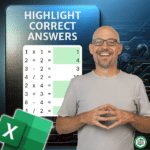Excel University Blog
Read on for in-depth articles, tutorials, and videos. Search or browse for specific topics. Be sure to subscribe if you'd like to be notified when we write something new.
SWITCH
Hi there! Today, we’re diving into the following Excel question: How do I highlight incorrect answers in a worksheet? It’s a great topic because conditional formatting is such a powerful tool for visualizing data in real time. Whether you’re creating a quiz, a workbook for training, or just need to check values against an answer…
Read MoreI was recently asked the following question: “I have a drop-down with 25+ categories that determines the fee percentage. Can I use an IF function to compute the fee based on the selected category?” I answer this question in this post. Video Objective Let’s begin by understanding the objective and the question. There is an…
Read MoreTime to walk through another exciting Excel adventure 🙂 Today, we’re zooming in on an interesting question I recently received: “How can I highlight correct answers on an Excel worksheet for my granddaughter’s multiplication tables?” Sounds like a marvelously practical application of Excel, doesn’t it? Well, let’s dive in and find out how we can…
Read MoreIn the previous post, we learned that the SWITCH function allows us to look at a value and then return different results based on that value. But, what if instead of looking at one specific value, we need to consider multiple values in order to determine which result to return? Traditionally, we may have approached…
Read MoreFor decades, Excel users have had the CHOOSE function and it has been able to power some wonderful formulas. But recently, we received the SWITCH function which provides much more flexibility. From a high level, both functions enable us to analyze a value and then return various results based on that value. But, SWITCH offers…
Read More