2025 Year-End Intensive (2 CPE)
Close 2025 Faster in a 7‑Day Year‑End Prep Intensive
For CPAs/accounting/finance handling year-end close, reporting, audit tasks, or tax prep.
- Price: $97 one‑time
- Live Session 1: Thu, Dec 4, 2025 2p CT (first 100 buyers get the room; all get replay)
- Live Session 2: Wed, Dec 10, 2025 2p CT (first 100 buyers get the room; all get replay)
- Earn 2 CPE from the on-demand lessons
- 7-Day plan to save you time fast (full 1-year access to all materials)
- Includes access to upcoming Google Sheets course (launch Q1 2026)
- Note: live seats still available. (I will update this note when live seats are sold out.)
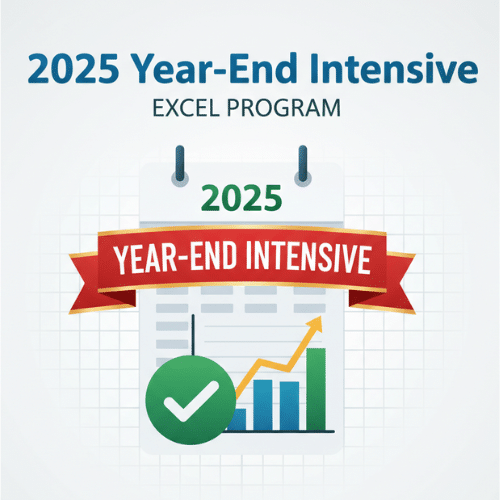
Year-End Prep Intensive
First 100 get the live room; all buyers get replays. Earn 2 CPE.
30‑Day No‑Questions 100% refund.
Buying for a team? Click here.
Registration closes (firm deadline): December 1, 2025 at 11:59p CT
What's Included (Core)
- 7-Day Action Plan: specific plan to deliver fast wins (you get access for a full year)
- 5 On-demand lessons: Flash Fill, Tables, Power Query, PivotTables, Connecting the Dots
- 2 CPE: awarded when you complete the on-demand lessons (no CPE for live sessions)
- 2 Live Sessions: reporting & reconciliations with replays (first 100 buyers get live seats; replays for all)
Bonuses
- Companion Resources: AI-generated Companion Guide PDF, audio (great to listen on-the-go), and video - $99 value
- Starter Files Library: Modifiable templates, reconciliations, error‑checks, lead sheets, Shortcuts PDF - $149 value
- AI Assist Pack: 3 short clips + prompts (use the AI built-in to Excel so you can offload grunt work) - $79 value
- Founder’s Pass for Google Sheets Course: 12‑month access starting when the course launches (early 2026) - $297 value
- $97 credit auto-applied to Campus Pass or CPE Pass (if you upgrade later) - $97 value
Summary
- Core program - $97 value
- Companion Bonus- $99 value
- Starter Files Bonus - $149 value
- AI Assist Pack Bonus - $79 value
- Google Sheets Pass Bonus - $297 value
- Campus Pass Credit Bonus - $97 value
- Total Value: $818
- Your Price Today: $97
Cart closes Mon Dec 1, 11:59pm CT. 100 live seats may be gone earlier.
Year-End Prep Intensive
First 100 get the live room; all buyers get replays. Earn 2 CPE.
30‑Day No‑Questions 100% refund.
Buying for a team? Click here
Optional Next Step (after completion)
Start a 7‑day Campus Pass (or CPE Pass) annual trial to unlock the full Excel deep dive, the AI + Automation module and live office hours; your $97 credit auto‑applies to the first annual charge after the trial. Keep momentum through year‑end and next year.




Registration comes with our Student Success Guarantee. The 7‑Day Year‑End Prep Intensive gives you a clear 7‑day plan. If you follow the workflows we show (Power Query > Tables > PivotTables) you and don’t save at least 5 hours on your year‑end work, email us within 30 days from date of purchase and we’ll refund you 100%. You’re also covered by our standard 30‑day, no‑questions‑asked refund if you just decide it’s not for you.
Unconditional 30-day refund: 30-day full refund. Any reason. Simple.
Don't Take My Word For It
Register Now
Year-End Prep Intensive
First 100 get the live room; all buyers get replays. Earn 2 CPE.
30‑Day No‑Questions 100% refund.
Buying for a team? Click here






FAQs
Who is this for?
- Accounting and finance pros handling year‑end close, reporting, audit/tax prep, or planning.
How long do I have access?
- You have full access to all materials during the one-year enrollment period.
Do I need to close the books personally to benefit?
- No ... the workflow and files apply to general reporting and reconciliation tasks (not just year-end).
What if the 100 live seats sell out?
- You still get all bonuses and replays of the live sessions; only the "live room" bonus disappears.
Can teams buy?
- Yes. Just change the quantity to match the number of students on your team. One license per student. After checkout, you'll assign licenses to your students. Once you submit, our system will notify your students with login details.
Do I have to be at a certain skill level?
- I've intentionally designed this course to help Excel users at all levels.
Will the training be too difficult?
- I have implemented everything I learned about teaching Excel over the past decade. And as a result, I use common language to explain concepts rather than trying to make myself sound smart by using techie terms and acronyms. I use everyday plain language to make the technical topics easy to understand.
How much time will it take?
- The number of CPE is a good estimate, that is 3 hours, however, you'll be getting your first win within the first 20 minutes.
Can't I just figure all of this out on my own?
- Well ... maybe ... but that will take way too long. As Steve Jobs said, Time is our most precious resource. My training program is designed to help you learn Excel in the most efficient and effective possible way.
CPE Information
- Instructor: Jeff Lenning CPA
- Recommended Software: Excel 365 for Windows
- Program Level: Basic
- Prerequisites: None
- Advance Preparation Needed: None
- Delivery Method: QAS Self-Study (on-demand)
- Expiration Date: 1 year
- Refund Policy: Full refund within 30 days or until you earn any CPE
- Field of Study: Computer Software & Applications
- Access Begins: Immediately
- Certificate of completion: Download with a passing exam score
- Recommended CPE: 2 (for the on-demand lessons; no CPE for the live sessions)
- Materials: all materials are digital (no printed textbooks)
- Objectives: Recall the special properties of Tables; Identify the Excel feature that summarizes values and displays them in rows and columns and includes totals; Recall which tool is designed to get and transform data
- Complaint Resolution: contact us at 949-200-7688 or [email protected]
- Official Registry Statement: Excel University, Inc. is registered with the National Association of State Boards of Accountancy (NASBA) as a sponsor of continuing professional education on the National Registry of Sponsors. State boards of accountancy have final authority on the acceptance of individual programs for CPE credit. Complaints regarding registered sponsors may be submitted to the National Registry of CPE Sponsors through its website nasbaregistry.org.
